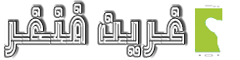في ما يلي كود بسيط من أجل استعمال بلوتوث الجهاز، بوضع زرين لإيقافه و تشغيله بالاعتماد على نظام (Android Bluetooth).
كما اعتدنا نقوم بإنشاء مشروع جديد.
- الخطوة الأولى: وضع الكود التالي مكان الموجود داخل ملف (activity_main.xml)
<?xml version="1.0" encoding="utf-8"?>
<RelativeLayout xmlns:android="http://schemas.android.com/apk/res/android"
android:layout_width="match_parent"
android:layout_height="match_parent"
android:paddingLeft="10dp"
android:paddingRight="10dp">
<Button
android:id="@+id/btnOn"
android:layout_width="wrap_content"
android:layout_height="wrap_content"
android:text="Turn On" android:layout_marginLeft="100dp" android:layout_marginTop="200dp" />
<Button
android:id="@+id/btnOFF"
android:layout_width="wrap_content"
android:layout_height="wrap_content"
android:layout_alignBottom="@+id/btnOn"
android:layout_toRightOf="@+id/btnOn"
android:text="Turn OFF" />
</RelativeLayout>
- الخطوة الثانية: وضع الكود التالي مكان الموجود داخل ملف (MainActivity.java)
package com.yourname.bluetoothexample;
import android.bluetooth.BluetoothAdapter;
import android.content.Intent;
import android.support.v7.app.AppCompatActivity;
import android.os.Bundle;
import android.view.View;
import android.widget.Button;
import android.widget.Toast;
public class MainActivity extends AppCompatActivity {
@Override
protected void onCreate(Bundle savedInstanceState) {
super.onCreate(savedInstanceState);
setContentView(R.layout.activity_main);
Button btntOn = (Button)findViewById(R.id.btnOn);
Button btntOff = (Button)findViewById(R.id.btnOFF);
final BluetoothAdapter bAdapter = BluetoothAdapter.getDefaultAdapter();
btntOn.setOnClickListener(new View.OnClickListener() {
@Override
public void onClick(View v) {
if(bAdapter == null)
{
Toast.makeText(getApplicationContext(),"Bluetooth Not Supported",Toast.LENGTH_SHORT).show();
}
else{
if(!bAdapter.isEnabled()){
startActivityForResult(new Intent(BluetoothAdapter.ACTION_REQUEST_ENABLE),1);
Toast.makeText(getApplicationContext(),"Bluetooth Turned ON",Toast.LENGTH_SHORT).show();
}
}
}
});
btntOff.setOnClickListener(new View.OnClickListener() {
@Override
public void onClick(View v) {
bAdapter.disable();
Toast.makeText(getApplicationContext(),"Bluetooth Turned OFF", Toast.LENGTH_SHORT).show();
}
});
}
}
- الخطوة التالثة: وضع الكود التالي مكان الموجود داخل ملف (AndroidManifest.xml)
<?xml version="1.0" encoding="utf-8"?>
<manifest xmlns:android="http://schemas.android.com/apk/res/android"
package="com.yourname.bluetoothexample">
<uses-permission android:name="android.permission.BLUETOOTH"/>
<uses-permission android:name="android.permission.BLUETOOTH_ADMIN"/>
<application
android:allowBackup="true"
android:icon="@mipmap/ic_launcher"
android:label="@string/app_name"
android:roundIcon="@mipmap/ic_launcher_round"
android:supportsRtl="true"
android:theme="@style/AppTheme">
<activity android:name=".MainActivity">
<intent-filter>
<action android:name="android.intent.action.MAIN" />
<category android:name="android.intent.category.LAUNCHER" />
</intent-filter>
</activity>
</application>
</manifest>
الآن قم بتجربة التطبيق. ستجد إنشاء الله تطبيق كامل لجميع استخدامات البلوتوث مفتوح المصدر في خانة تطبيقات مفتوحة المصدر.
بالتوفيق